


Redirects are an essential part of any website's infrastructure. They allow you to seamlessly direct users and search engines from old URLs to new destinations. However, incorrectly implemented redirects can cause issues.
That's where redirect checkers come in handy. This comprehensive guide will teach you all about redirect checkers, the different types of redirects, and how to leverage them for optimal site performance.
A redirect checker is a tool that allows you to enter a URL and see where it ultimately resolves. It will show you every intermediary redirect along the way. This helps diagnose redirect chains and detect any unnecessary or faulty redirects on a site.
Redirect checkers are useful for:
By running your URLs through a redirect checker regularly, you can identify and fix redirect issues promptly. This helps provide visitors with a seamless browsing experience.
Before learning how to use redirect-checking tools, it's important to understand the different redirect types:
A 301 redirect is a permanent redirect from one URL to another. It passes on almost all of the original URL's link equity and authority. 301s are the best redirect for SEO purposes when you are permanently moving a page.
A 302 redirect is a temporary redirect. It does not pass on link equity and is only meant for short-term URL switching. 302s should be avoided for SEO purposes.
The 307 redirect preserves the original request method and body. For example, if the original request was a POST, the 307 will send a POST request to the new URL. 307s do not pass on link equity.
These involve a meta refresh tag that redirects the page after a given time delay. Meta redirects pass on some equity, but not as much as 301s. They should be avoided when possible.
As the name suggests, these redirects are implemented with JavaScript. They pass on very little equity and should only be used for user experience purposes, not SEO.
Some 404 error pages will redirect users to a new URL. However, 404s do not pass on any link equity. If possible, use 301s instead for moved pages.
There are many redirect-checking tools available online for free or paid use. Here are 10 of the top options:
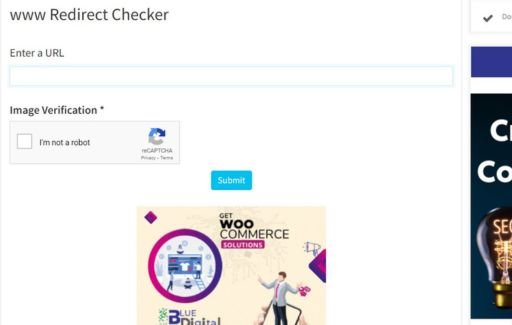
SEOToolsPark's redirect checker allows you to enter any URL and see a detailed redirect path, highlighting any insecure redirects. It also shows response codes and load times for each hop.
Ahrefs checker displays a visual redirect chain. It highlights loops, exposes intermediate redirects, and shows where equity is lost.
This tool crawls a site to find all redirects. You can then view redirect chains, filter by code, and download reports.
Enter a single URL or site-wide redirects. Filter redirects by code, depth, domain, etc. You can also identify chains and loops.
WOORank checks redirect chains, identifies the pass on the document, shows redirect depth, and highlights risky redirects.
This check redirects for SEO purposes. It exposes the redirect path, lost equity spots, and passes on documents.
SEO Review Tools performs bulk backlink redirect checks. It also identifies redirect issues site-wide.
URLVoid is a free redirect checker that exposes full redirect paths and response codes for each step.
This free tool reveals redirect chains, flags redirect risks and highlights HTTP status codes.
SERPstat offers a full URL inspector, including redirects. It exposes the full redirect path and highlights warnings.
Using a redirect checker is simple. Just follow these steps:
By following this simple redirect-checking process, you can diagnose and resolve redirect problems quickly.
Some common redirect problems checked tools will uncover include:
Regular redirect checks will help you catch and resolve these kinds of issues quickly.
Beyond basic redirect tests, there are some more advanced redirect analyses you can perform:
Once you've completed your redirect analysis, here are some tips for fixing problems:
By taking the time to correctly fix redirect issues, you can provide a smoother browsing experience and avoid SEO penalties from faulty redirects.
A: Some of the best redirect checkers include MOZ, Ahrefs, Redirect Detective, Screaming Frog, and WOORank. They all provide detailed redirect path analysis and highlight warning signs.
A: Load your URL into a redirect-checking tool. It will crawl the redirect chain and show you any broken links, 404 errors, or redirect loops. This makes it easy to identify and fix broken redirects.
A: Yes, you can run competitors' URLs through redirect checkers to potentially uncover issues they need to fix on their site. This competitive redirect analysis could highlight opportunities for you to outperform them.
A: It's a good idea to check important site redirects every month. You also should re-check redirects shortly after migrating URLs or moving your site to catch any issues before search engines attempt to recrawl the redirects.
A: Running the occasional redirect check shouldn't significantly impact site performance or server load. However, automating checks too aggressively could potentially cause excessive crawling that uses bandwidth and computational resources.
A: Most paid redirect checking tools will let you export full redirect reports and save them for internal documentation. Free redirect checkers typically won't include robust reporting capabilities.
A: Advanced redirect checking tools will go beyond just the redirect path and also validate that proper 301 status codes were used, identify caching headers, and more. Header analysis provides additional redirect debugging data.
A: For site-wide issues, you may need to implement server-level redirect solutions, like .htaccess for Apache sites. This provides a single redirect control source rather than managing individual page redirects.
Redirects are a vital part of any website. However, managing them incorrectly can lead to problems. By leveraging redirect-checking tools regularly, you can diagnose redirect issues quickly and resolve them.
This guide has covered the essentials of redirect checking, including:
With a solid redirect checking process in place, you can avoid negative SEO and usability consequences from redirecting mistakes on your site. Take the time to regularly audit your redirects and keep them running smoothly.