

Upload a picture with a QR code in it and this decoder will try to read it and show the decoded text contents.
QR codes have become ubiquitous in our daily lives. You see them on products, advertisements, business cards - almost everywhere. But what exactly are QR codes, and how do you decode them to reveal hidden information? This comprehensive guide will explain everything you need to know.
QR stands for "Quick Response". A QR code is a type of matrix barcode that can be read easily by a digital device like a smartphone camera. Encoded in the black and white square pattern is data - usually text, a website URL, contact details, calendar events, or geographic coordinates.
QR codes were invented in 1994 by the Japanese company Denso Wave. Originally used to track vehicle parts in manufacturing, QR codes gained widespread adoption with the rise of smartphone cameras. Today, QR codes serve as a quick and convenient way to share information.

A QR code decoder works by converting information like text or URLs into a two-dimensional barcode image. The black and white squares represent binary code that a QR scanner can interpret.
To generate a QR code, you need:
Specialized algorithms convert the information into binary code. Error correction data is also added to make the code readable even if partially damaged or obscured. The end result is a square grid QR code.
To read or decode a QR code, you need:
When you point your smartphone camera at a QR code, the scanner app analyzes the square grid. Algorithms process the binary patterns, reconstruct fragments, and convert them back into information you can read.
QR codes have several advantages over one-dimensional barcodes:
QR codes can store much more data. Standard UPC barcodes store only up to 25 alphanumeric characters. QR codes can handle over 7,000 characters.
Unlike standard barcodes, QR codes can be scanned correctly from any direction or angle. As long as the code is fully visible in the camera frame, the information can be reconstructed.
Up to 30% of a QR code can be damaged and still be readable due to Reed-Solomon error correction. This makes QR codes more durable in real-world usage.
While standard barcodes are pre-defined to store only product IDs, QR codes can be customized to store any type of data.
Decoding or reading a QR code only takes a few easy steps:
Install a QR scanner app on your smartphone or device camera. There are many great free apps like:
QR Code Decoder by Scan
QR Scanner by Kaspersky
QR Bot by TapMedia
Launch the app and point your smartphone camera at the QR code. Make sure you have good lighting and that the entire code fits neatly inside the viewfinder.
The app will automatically scan the QR code. It uses the camera to analyze the binary patterns.
It usually only takes a second for apps to scan and decode QR codes. A loading indicator will appear while it's processing.
Finally, the hidden contents stored in that QR code will be revealed! Most apps display the information prominently on your screen once decoded.
And that's it! With just your smartphone camera and QR app, you can unravel all sorts of clever codes placed on products, posters, stickers, and more.
There is an abundance of QR reading apps, but these 10 FREE stand out above the rest:
Millions use these top-rated apps above for instant QR code scanning. Download a few to always have a scanner ready!
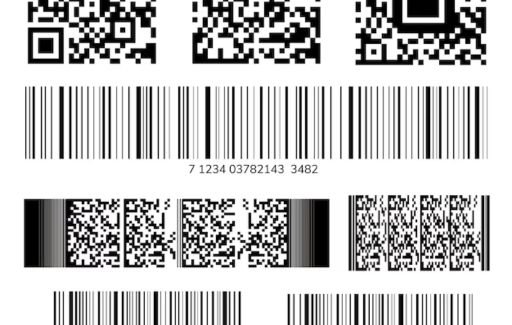
Beyond the standard black-and-white box, there are a few variations of QR codes that store data in clever ways:
These codes use color squares instead of black and white to pack in more information density. Newer phones can read them, but color makes codes more complex to generate.
Here the color palette is flipped - white squares instead of black against a dark background. Good for placing QR codes on darker surfaces.
This clever code consists of just the frame outlines against a transparent background without the black-and-white grid. When placed over images, only the outline code is scannable.
Companies brand QR codes into artworks, logos, posters, and murals. They are completely scannable while blending into designs. Clever use of error correction maintains scanability.
QR codes open up exciting possibilities. Here are the most common real-world uses:
Manufacturers place QR codes on packaging to link to further product information. Scanning reveals details not included on labels like tutorials, warranties, and manufacturer websites.
QR codes on print/digital ads, billboards, posters, flyers, and direct mail can track interest and clicks to landing pages. Performance is measurable with visitor metrics.
Companies embed contact details in QR codes on business cards rather than just websites. Scanning automatically saves phones, emails, addresses, GPS coordinates, and social media links for employees.
Diners can browse digital menus by scanning QR code placards on tables. Menu links get updated in real-time while reducing printing costs for venues. Ordering and contactless payments can also be integrated.
Tickets for concerts, sports games, and performances are going 100% digital with QR codes for entry. Codes can be transferred electronically and validated entry by unlocking turnstiles.
Luxury brands and pharmacological companies are securing supply chains with serialized QR codes on packaging that associate codes with genuine products.
As you can see, QR codes are extremely versatile for deploying creative solutions across industries.
Beyond just scanning QR codes you find “in the wild”, there is an intriguing world of hidden secrets encoded into mysterious codes scattered across the internet and the real world too.
Puzzle and scavenger hunt creators conceal puzzling QR codes with clues leading to the next stage. Solving the riddles and scanning the codes will let you uncover exciting rewards.
Geocachers across the globe hide simple QR plaques and trackables in interesting locations like parks and monuments. Scanning them records your visit to share experiences with the community.
Cryptic artists wheatpaste obscured and partially damaged codes in alleyways and abandoned buildings. Finding and decoding their distorted art pieces reveals challenging thoughts or their website portfolios.
There is even an entire subculture of urban exploration (called “urbex”) that uses obscured QR codes to guide tours of cool graffiti hotspots, haunted tunnels, abandoned amusement parks, and other lesser-known landmarks in cities.
So keep an eye out for those strange-looking black-and-white square codes wherever your explorations take you. Who knows what unexpected surprises you may uncover!
QR code usage is clearly growing exponentially in ubiquity and application. However, there are important security aspects to consider with data encoded in scannable graphic form. We'll analyze the risks and best practices for using QR codes safely.
TThe QR standard itself provides no encryption mechanism for data transmitted. Most codes found simply contain plaintext that anyone can scan and view. This leaves them vulnerable to three potential cybersecurity weaknesses:
Attackers could overlay a malicious QR code sticker on top of a legitimate code. Unsuspecting scans would direct attacker sites to steal data or install malware.
Online generators that allow the creation of free custom codes could hide scripts mining cryptocurrency or stealing data during generation. Only use trusted tools.
While QR codes themselves aren't encrypted, encoded links could redirect to tampered sites. For example, malicious links sent via email could direct to fake phishing sites.
So how do businesses prevent abuse while leveraging QR codes?
Stick to vetted QR generator tools and sticker printing companies with security certification.
For codes storing private data like Wi-Fi passwords or payment info, encrypt the source data first before encoding it it into QR graphical form.
Employ QR code signing techniques that combine encoding public keys with private keys during generation. Scanners can then verify signatures are valid and from a trusted source.
Enable click tracking on dynamic QR-linked sites and monitor closely for suspicious spikes that could indicate an attack.
Overall there are easy methods to utilize QR codes safely if fundamental security practices are applied during deployment.
QR codes can simplify onboarding users onto Wi-Fi networks in public spaces or offices by readily encoding credentials into instantly scannable codes. But did you know you can conversely leverage QR decoding to effortlessly extract Wi-Fi passwords too?
The technique involves viewing saved Wi-Fi profiles on a smartphone, exporting the details into a shareable QR code, then scanning the code on another device to extract the password instead of typing it out manually.
Here are step-by-step instructions:
On an Android, go to Settings > Network & Internet > Wi-Fi and long press the connected network. Select Share and tap the QR code to generate a scannable image with the SSID and password embedded.
On an iPhone, go to Settings > Wi-Fi and tap the "i" icon next to the connected network. Scroll down and tap Share Wi-Fi Details to create a shareable QR code.
Open your QR scanner on a second device lacking that Wi-Fi login. Scan the QR code image exported in Step 1. This will populate the SSID and password automatically into the Wi-Fi settings screen. Tap Connect to join the network without typing anything!
And now you know the sneaky hack to export Wi-Fi credentials from any previously connected device into a universally scannable QR code image that other devices lacking that network access can instantly connect with!
With QR code adoption clearly accelerating across industries, should your business or organization leverage the technology too? We'll analyze the pros and cons of deploying a QR strategy.
QR codes bridge the offline world by creating digital touchpoints for smartphone users. Mobile compatibility is essential for modern consumers.
You can track analytics on QR code scans like traffic sources, frequency, and consumer data. Quantitative data reveals campaign performance.
Printing stickers or placards with QR codes is drastically cheaper than traditional marketing. Codes also reduce the costs of generating collateral like menus or catalogs that need constant updating.
QR codes have near-endless applications across advertising, payments, ticketing, events, product packaging, and experiences.
Though over 90% of US adults own smartphones in 2023, some user demographics like seniors may not be tech-savvy enough to scan codes. Ensure instructions are clear for the intended audience.
Despite built-in scanner options on iOS and Android, some users may lack reader apps installed adding extra install friction before first scans.
As outlined in the security section above, QR codes can transmit unsafe payloads if improperly implemented without encryption, signatures, and monitoring.
Overall the tremendous flexibility and measurability of QR codes far outweigh the minor drawbacks for most business use cases. Just follow security best practices, test campaigns before launch, and closely track performance.
QR code usage has exploded from a niche Japanese invention to a global phenomenon in just the last few years. But what does the future hold as augmented reality and computer vision technologies keep advancing?
Instead of needing special reader apps, smartphone cameras, and digital assistants will gain native QR decode abilities through machine learning that instantly recognizes them in real-time video feeds.
As consumers become accustomed to scanning codes in everyday life, developers will deploy ever more unique implementations across transportation, live events, payments, and accessibility use cases.
While QR codes have advantages over 1D barcodes, limitations in density and aesthetics may eventually give rise to more advanced graphic code technologies. We may see the rise in animated AR codes.
One thing is certain - scannable visual codes empowering smartphones are transforming countless industries. And the technology will continue gaining mainstream ubiquitous utility in our lives for decades to come.
A: Yes, if you use a dynamic QR code tied to a landing page, analytics can track the number of scans along with location and device data (if privacy settings permit capturing that info). Static QR codes lack metrics.
A: QR codes themselves don't inherently expire as they are just graphical representations. However, dynamic codes tied to web landing pages could return dead links if businesses don't renew domains or take down assets.
A: Yes, QR codes have high storage capacity potential. However, businesses should not embed confidential data unless they encrypt it first for security, as QR codes otherwise store plain visible text.
A: In general no, provided you only scan codes shared from trusted sources. As noted in the security section, tampered QR codes could theoretically redirect devices to phishing sites or contain scripts aiming to exploit device vulnerabilities. Always vet the source.
A: Today dozens (if not hundreds) of industries leverage QR codes across advertising, payments, transportation, events, packaging, accessibility, cryptos, anti-counterfeiting and many more use cases where digitally engaging consumers via smartphones is beneficial.
A: Using QR generator software, specialized algorithms encode inputted plaintext or URLs into binary code represented by black-and-white pixel patterns. Additional processing introduces error correction data to maintain scannability if the graphic code is partially obstructed.
A: QR codes were invented in 1994 by the Japanese corporation Denso Wave to track vehicle parts in manufacturing. The technology slowly gained adoption in the 2000s as camera phones proliferated and use cases expanded, until recent explosive growth thanks to smartphone ubiquity.
QR codes have revolutionized how businesses and organizations engage with consumers, enhance experiences, and measure real-world campaigns. With smartphones now ubiquitous worldwide, visual QR codes break down barriers between offline and online environments.
Converting physical objects into instant digital touchpoints is a profoundly empowering concept. This technology will only continue evolving with more advanced code types and sophisticated applications on the horizon.
But at its core purpose, QR does what it promises in its name by enabling super quick responses for access to information that can educate, excite, and empower us. By opening gateways to digital content, QR codes inject adventures into our everyday.