

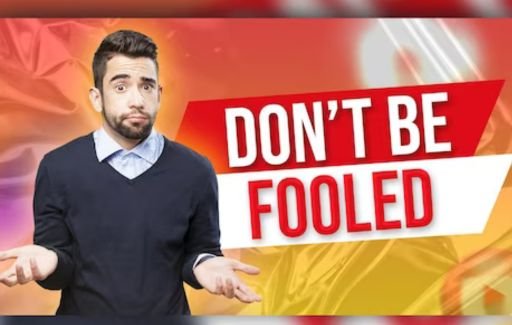
Want to get a sneak peek at YouTube video thumbnails or download them in high resolution? With the right YouTube thumbnail viewer or thumbnail downloader, you can preview thumbnails, steal them, and even download YouTube thumbnails in 4K quality.
In this comprehensive guide, we’ll cover the best YouTube thumbnail viewers, grabbers, and preview tools to help you easily view, check, and download thumbnails from YouTube.
YouTube video thumbnails are the small preview images shown when browsing videos. They help grab attention and give viewers a sense of what the video is about before clicking play.
As a YouTube creator, previewing thumbnails is important to choose the best one to represent your video. Viewers also often want to preview or even download thumbnails for memes, video backgrounds, collages, and more.
That’s where YouTube thumbnail viewers and grabbers come in handy. Here’s a quick overview of what these tools allow you to do:
Now let’s look at the best YouTube thumbnail tools available today to suit different needs and budgets.
If you just need basic thumbnail previews or want to download a few thumbnails occasionally, free YouTube thumbnail grabbers get the job done. Here are the top free tools:
YouTube Thumbnail Downloader is a simple free online tool to view or download YouTube thumbnails. Just paste in a YouTube video URL and it generates a preview of the thumbnail. Click “Grab Thumbnail” to save the full-resolution image to your computer.
The benefit of Thumbnail Grabber is it’s quick, easy, and doesn’t require an account. The downside is it lacks more advanced features of paid tools. But for basic thumbnail previews or grabbing a few thumbnails, it’s a good free choice.
VT Thumbnail Extractor is another free YouTube thumbnail viewer and downloader that’s simple to use. Just enter a YouTube video URL and it displays the thumbnail. You can right-click the image and choose “Save Image As” to download the full-resolution thumbnail.
VT Thumbnail Extractor also shows video titles and descriptions, channel icons, and other metadata. It’s useful for analyzing competitors' thumbnails and video SEO data. The interface is a bit dated, but it gets the job done for basic thumbnail viewing and downloading.
Thumbnail Download is a more full-featured free YouTube thumbnail extractor. It allows you to enter multiple URLs to view and download thumbnails in batches. The thumbnails are displayed in a grid view for easy previewing.
Thumbnail Download also provides video titles, view counts, upload dates, and other metadata. You can filter and search thumbnails, and download individual images or all thumbnails in a ZIP file. For more robust batch thumbnail extraction for free, Thumbnail Download is a good choice.

While free tools cover basic thumbnail viewing and downloading, paid tools offer advanced functionality for YouTube power users. Here are some top picks:
TubeBuddy is a highly popular paid browser extension for YouTube creators. Along with a suite of SEO and analytics tools, one of TubeBuddy’s key features is its thumbnail preview and A/B testing capabilities.
TubeBuddy integrates right into YouTube to let you view all auto-generated thumbnail options for a video. You can also drag and drop to select custom thumbnails from any point in your video. This lets you preview and hand-pick the best thumbnail to maximize clicks.
TubeBuddy is $9/month for individuals or $19/month for teams. There’s also a free limited version. For serious YouTube creators, TubeBuddy is worth the investment for its advanced thumbnail selection and A/B testing features.
VidIQ Vision is another leading paid YouTube browser extension similar to TubeBuddy. It also makes it easy to view, analyze, and A/B test video thumbnails right within YouTube.
With VidIQ Vision, hover over any video and it will show you the clickthrough rates of all thumbnail options. You can see at a glance which thumbnails are performing best to copy what works. VidIQ Vision costs $12/month for individuals or $39/month for teams.
As the name suggests, Thumbnail Grabber Unlimited is the paid premium version of the free Thumbnail Grabber tool covered earlier. It adds a host of extra features for power users who work with YouTube thumbnails extensively.
Notable upgrades include 4K thumbnail downloads, bulk thumbnail downloading, image editing tools, cloud storage integration, and more. Thumbnail Grabber Unlimited costs a reasonable $9.99 per month for individual use. For heavy thumbnail users, the Unlimited version is worth the upgrade.
Now that you know the best YouTube thumbnail tools available, let’s look at how to use them to preview, grab, and download thumbnails. Here’s a step-by-step walkthrough using the free Thumbnail Grabber tool:
The process is similar for other YouTube thumbnail viewers and grabbers. Paid tools like TubeBuddy simplifies the process even further by integrating right into YouTube for one-click thumbnail previews.

Now that you can easily preview and download YouTube thumbnails, how do you choose or create the best ones? Here are some top thumbnail design tips:
Following YouTube’s thumbnail size and technical requirements is also important. For specifics, see YouTube's help guide on creating custom thumbnails.
A: Downloading thumbnails just for previewing or personal use is generally fine. However, redistributing or commercially profiting from them without permission could violate copyright. Always follow fair use principles.
A: YouTube shouldn't ban you just for downloading a few thumbnails for personal use. But if you use automated tools to scrape a ton of thumbnails or redistribute them, your account could potentially be flagged.
A: YouTube automatically generates multiple thumbnail options from keyframes in a video. While they are compressed from the original video file, the final thumbnails are good-quality HD images.
A: To download YouTube thumbnails in 4K resolution, you need to use a tool like Thumbnail Grabber Unlimited. The free version and most other tools max out at 1080p HD quality. 4K thumbnails are overkill for most uses but provide ultra-high resolution.
A: It's unlikely unless the thumbnail image itself violates YouTube's rules and content policies around nudity, violence, etc. But provocative thumbnails could potentially limit monetization if advertisers find them objectionable.
As you can see, specialized tools make downloading, previewing, and selecting custom YouTube thumbnails simple. The best YouTube thumbnail viewer for you depends on your needs:
With the right YouTube thumbnail preview tool, you can drive more clicks and take the guesswork out of picking winning thumbnails for your YouTube videos. Try out some of the top options covered here to step up your YouTube thumbnail game today!
Previewing and selecting the optimal thumbnail can have a big impact on YouTube video clickthrough rates. Luckily, there are excellent free and paid tools available today to make YouTube thumbnail management easy.
By leveraging thumbnail previewers, grabbers, and A/B testing extensions, you can ensure your videos always put their best thumbnails forward. Whether you're a casual YouTube user or a full-time creator, keep these thumbnail tips and tools in mind to drive more clicks and views.