

Insira um URL
Keeping your website links working properly is essential for providing a good user experience and search engine optimization. However, over time, websites naturally accumulate broken links, also known as dead links - links that lead to 404 "Page Not Found" errors. Our free online broken link finder tool enables you to easily locate these broken links on your site so you can fix or remove them.
Links that don't work frustrate users and make them less likely to trust your website. In addition, search engines like Google penalize websites with lots of dead links, causing your rankings and traffic to decline. Regularly checking for and fixing broken links can help avoid these issues. Our broken link finder helps by:
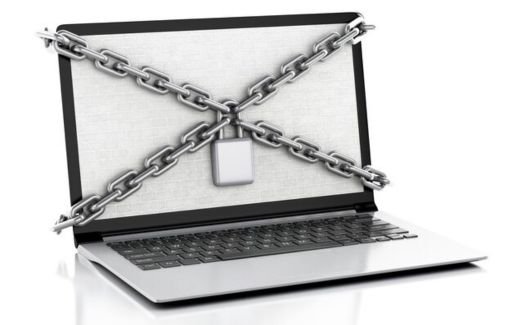
Along with our online checker tool, we also offer a handy Chrome extension for checking links as you browse and write content. The Broken Link Checker Chrome extension integrates seamlessly with Chrome to automatically validate links on websites you visit.
Just click the extension icon in your browser bar to scan links on any web page. The extension flags and counts dead links to make repairing them easy.
Installing our Chrome broken link checker takes seconds. Then you can check links easily as part of your regular workflow instead of having to run a separate tool. Using the extension together with our online checker gives you a comprehensive solution for finding and fixing dead links on your site.
Our broken link finder couldn't be easier to use. Just enter the URL of any webpage and the tool will recursively crawl the entire website structure checking each link it finds. The process takes less than a minute for most average-sized websites.
Once completed, the tool displays a list of any broken links found and detailed information including:
You can then easily fix or remove each dead link to restore proper functioning. The tool also automatically re-checks links after fixing to confirm they now work properly.
Alternatively, you can enter the URL of a specific page you want to scan rather than the whole site. The tool will check all links on that page only. This allows you to also use this tool to check links on pages not part of your own website.
Absolutely! We built this free tool from the ground up with safety and privacy at the forefront. The tool:
The broken link finder processes entirely on the front end without sending page content to any servers. So you can use it to scan any site safely without worrying about privacy and security.
We stand behind our tool 100% so you can check links worry-free! However, if you have any concerns at all, please contact us for assistance.
Once you've used our tool to locate dead links, fixing them is easy and straightforward in most cases. Here's a simple process to follow:
Common reasons include:
Understanding why a link broke allows you to properly repair or remove it.
If an outdated link is repairable by redirecting it to the current location of that content, do a 301 redirect. This passes SEO value instead of just deleting the link. Many CMS platforms let you set up redirects without coding.
Links that are outdated, point to totally removed content, or have typos cannot be fixed with redirects. Delete the dead hyperlinks themselves from any content they appear in. Search site-wide to find all repetitions.
If you promote lots of third-party content that risks breaking in the future, add rel="nofollow" to the links. This stops them from passing SEO juice from your pages.
Run the broken link checker again to confirm all previous dead links now redirect properly or are removed completely. Then set a reminder to re-check periodically.
While occasional dead links will always crop up on changing sites, you can proactively prevent a lot of future headaches.
If certain site content gets outdated and broken links regularly, overhaul it. Refresh outdated category pages, resource roundups, case studies, etc. to feature current information.
Create a site style guide for linking that details the exact formats and conventions to use. Ensure all contributors link to internal pages consistently. Enforce the use of relative links starting with "/" rather than full URLs.
Link text should describe what someone will find when they click rather than just saying "click here", which breaks easily if the URL changes. Make anchor text meaningful even out of context.
Assign team members to oversee monitoring links using tools like our broken link checker on a set schedule. Address issues as standard protocol, not one-off efforts. Integrate recurring link audits into your overall SEO strategy.
A Broken Links Finder employs a crawler or spider technology to scan all the pages within a website.
It follows each link on the site, checking for broken or dead links along the way. The process involves sending HTTP requests to each link and analyzing the response received.
If the response indicates that the link is broken or the resource is unavailable, the Broken Links Finder flags it for further action.
Yes, broken links can have a detrimental impact on search engine rankings. Search engines consider broken links a sign of poor website quality and credibility, which can result in lower rankings in search results.
Checking for broken links periodically is recommended, especially after making significant changes to your website's structure or content. Regular checks using a Broken Links Finder will help you maintain a healthy and optimized website.
Fixing broken links depends on the nature and cause of the broken link. Sometimes, it may involve updating the link URL or removing the connection altogether.
Larger websites with numerous broken links may require more time and effort. However, a Broken Links Finder simplifies the process by identifying broken links and providing actionable insights.
Yes, free Broken Links Finder tools are available to help identify broken links on your website.
These tools often need to be improved regarding the number of pages scanned or the frequency of scans. For comprehensive and frequent scans, premium Broken Links Finder tools are recommended.
Detecting and fixing broken links can be automated using a Broken Links Finder tool. These tools offer features like scheduled scans, automated reporting, and integration with website management systems, making it easier to maintain a website with minimal manual effort.
A: It checks and confirms the status of all standard HTML hypertext links on both external and internally hosted pages. This includes links in text content, image captions, buttons, menus, sidebars, etc.
A: No. Since the tool cannot access protected content, it only checks publicly visible page links. Links on restricted access content may still break from external sources though.
A: Absolutely. After running an initial scan, you get a unique recheck URL to rescan that site anytime. Bookmark it to quickly monitor progress in fixing broken links.
A: No strict limits are enforced. However, extremely large sites with over 50k links may exceed the processing capacity. Contact us if you need to check out a huge site.
A: It issues an HTTP request to each link and checks the status code response. 404 means page not found = broken link. 5xx server errors also signal trouble.
Maintaining a website's functionality and user experience is paramount in the ever-evolving landscape of the internet. Broken links can harm a website's performance, search engine rankings, and user perception.
Using a reliable Broken Links Finder, website owners can proactively identify and fix broken links, enhance user experience, boost SEO efforts, and maintain a positive online reputation. Regular maintenance and optimization using a Broken Links Finder should be an essential part of any website owner's strategy to ensure a seamless browsing experience for visitors.