


With so many options for plagiarism detection tools and software, it can be tricky to find the best fit for your needs. In this comprehensive guide, we break down the top plagiarism checker apps and programs for catching copied content in essays, code, and more.
Learn how plagiarism software compares against your text for duplicate passages and improper citations so you can confirm your work is original before turning it in.
Plagiarism checker software is designed to help identify instances of copied or improperly cited text within essays, articles, code, and other documents. These programs work by comparing your writing against an extensive database of existing content on the web and in academic literature.
Advanced matching algorithms can identify duplicated phrases, paraphrased passages, and missing citations. The software then provides an originality report outlining any problem areas needing revision. This allows writers to easily scan their work for unintended plagiarism before submission.
Reliable plagiarism checker software provides peace of mind that your academic essays and professional projects meet proper originality standards.
So what should you look for in plagiarism detection software? Here are some of the most important capabilities:
The most trusted plagiarism detectors combine comprehensive database comparisons with smart detection and usable interfaces.
For checking school assignments, manuscripts, and other documents, here are some of the leading plagiarism software options:
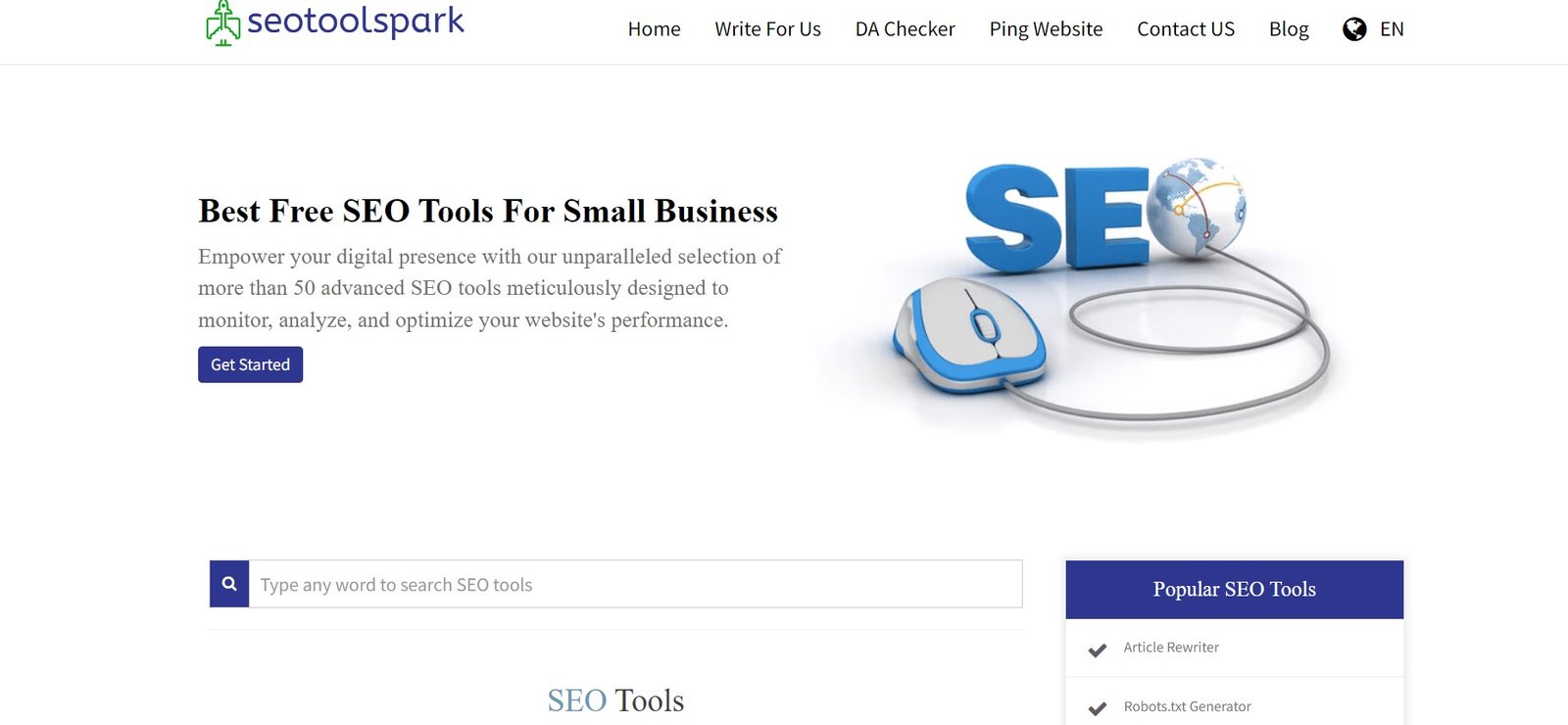
One of the most advanced options, SEOToolsPark has a database of over 60 billion pages. It provides highly detailed originality reports optimized for student and professional documents.
QuePlagiarismChecker integrates directly with Google Drive for streamlined plagiarism detection. Its straightforward toolbar makes it easy to scan docs as you write them.
Unicheck
Trusted by many universities, Unicheck offers advanced features like auto-grading and integration with popular learning management systems like Canvas.
Copyleaks boasts over 10 billion pages in its database. Along with text, it can scan images within documents for traces of plagiarism.
A robust plagiarism tool supporting over 190 file types, PlagScan is designed to handle documents of any length with batch uploading available.
Offering both free and premium access, Plagiarism Detector combines comprehensive web scans with a user-friendly interface ideal for students and professionals.
With advanced matching algorithms and an intuitive experience, these plagiarism checkers are excellent choices for academic and business documents.
For software developers, detecting copied code is crucial. Here are some top plagiarism checkers designed for programming languages that Detects Plagiarism Detection Code in Seconds:
Code原ub offers a free programming plagiarism checker supporting Java, Python, C++, and many other languages with both desktop and web detection.
PlagiarismCheckerX allows developers to check GitHub and GitLab repositories along with local code files for duplicated snippets across over 18 billion lines of public code.
CodeCup provides advanced tools like configurable code similarity algorithms so developers can fine-tune plagiarism detection for specific needs.
In addition to documents, Copyleaks offers customizable code scanning able to compare against both public online repositories and internal company codebases as sources.
Supporting major languages like Java and Python, Codosaur offers a fast online plagiarism checker optimized for code with useful comparison features.
For developers and coders, specialized source code plagiarism detectors are critical during education and on professional projects before launch.
Many top plagiarism detection tools now integrate directly with Google Drive for easy and efficient checking. Here are some top options:
These allow you to check Google Docs files directly without needing to download and upload files for scanning. The plugins provide seamless plagiarism detection as you write.
With so many plagiarism detection apps and software available, how do you select the right one for your needs? Here are some key factors to consider:
By selecting plagiarism software aligned with your specific use case, you can check your work efficiently and with total confidence in the accuracy of the results.
Once you've chosen the right plagiarism detection tool, make sure to leverage it effectively. Here are some best practices for integrating plagiarism checking into your writing workflow:
Used consistently from research through editing, plagiarism detectors help instill best practices for citing sources and composing original work free of copied or improperly attributed content.

Plagiarism software enables writers to proactively avoid missteps. But knowing what common pitfalls to look out for is equally important:
With proper awareness and the use of plagiarism checkers, writers can identify and correct issues before submission.
Before turning in any academic paper, business deliverable, or other important document, run through this plagiarism checklist:
Taking these steps will help provide assurance that your document meets all expectations related to originality and proper attribution before submission.
A: Plagiarism checker software compares your text against databases to identify potentially copied or improperly cited content. It highlights issues in an originality report.
A: Key features include comprehensive databases, advanced matching algorithms, customization options, ease of use, support for various file types, and detailed originality reports.
A: Top options for plagiarism checkers more than 1000 Words in seconds include SEOToolsPark, QuePlagiarismChecker, Unicheck, Copyleaks, PlagScan, and PlagiarismDetector.net.
A: Yes, some code-focused plagiarism checkers are Code原ub, PlagiarismCheckerX, CodeCup, CopyleaksCode, and Codosaur.
A: Consider supported file types, database size, detection capabilities, usability, customer service, and cost/free plans when choosing plagiarism detection software.
A: Tips include scanning regularly while writing, customizing settings, comparing reports across tools, addressing flagged passages, and improving paraphrasing/citation skills.
A: Before submitting, check quotes, paraphrasing, and bibliographies, run multiple scans, review guidelines, check citation style consistency, and confirm you met guidelines.
With free online content so readily accessible, plagiarism and improper citations are constant pitfalls even for experienced writers.
Checking documents regularly throughout the research and writing process using a trusted plagiarism checker is the most proactive way to protect yourself. Tools that leverage comprehensive databases, advanced matching capabilities, and intuitive interfaces provide the most value.
They enable you to identify where citations are missing or improperly applied so you can fix issues prior to submission. This gives you confidence that your work is your own while still properly attributing any outside sources leveraged.
While a vital resource, plagiarism detectors should complement rather than replace a strong understanding of citation ethics. Use plagiarism checkers in your workflow while continually improving paraphrasing and quoting skills. With the right blend of awareness and technology, you can feel assured that your writing meets the highest standards of originality.