


Getting a thumbnail image from a YouTube or other video can be useful for many purposes. The thumbnail acts as a preview image for the video, letting viewers see a snapshot before clicking to watch.
In this guide, you'll learn several methods to download YouTube thumbnails or extract thumbnails from videos yourself.
Most online videos hosted on sites like YouTube have a thumbnail image associated with them. This is the image shown before pressing play and seen when linking or embedding the video.
YouTube generates multiple thumbnails for each video, each available in different sizes.
These include:
The thumbnails are available publicly if you know where to find them. By grabbing the thumbnail URL, you can download the image file or embed it in your own content.
YouTube automatically picks thumbnails from within videos at certain timecodes. The algorithm selects images that are likely to entice viewers to click and maximize watch time.
For each video upload, YouTube generates:
So each video has 10 potential thumbnails available. YouTube tests these thumbnails and selects the top-performing one to show by default.
YouTube uses a consistent file naming structure for thumbnails. This makes it possible to modify the URL to access different thumbnail versions.
The video ID is the 11-character YouTube video identifier code.
The filename includes:
Numbers like 0, 1, 2, and 3 represent the different generated thumbnails.
Now that you understand the basics, let's go over ways to view, find, and download YouTube video thumbnails.

You can preview and get the direct image URL for any YouTube video thumbnail. Here are a couple of ways to find and view YouTube thumbnails:
The easiest way is directly on the video's YouTube watch page or details page:
This will show you the direct image file download URL. You can right-click and save the full-resolution image.
You don't need to be on the actual YouTube video page to get the thumbnail. Here's how to preview and find the thumbnail just using the video URL:
This lets you find the thumbnail without having to go through YouTube.
In addition to viewing the thumbnail image, you'll likely want to get the direct URL to the image file. Here are two ways to get a YouTube thumbnail URL:
You can extract the thumbnail location just from the video URL or ID:
Construct thumbnail URL
Now you have the direct URL to the 720p HD thumbnail image for that YouTube video.
Alternatively, get the thumbnail URL from the video's YouTube details:
This copies the direct image file location for the default HD thumbnail.
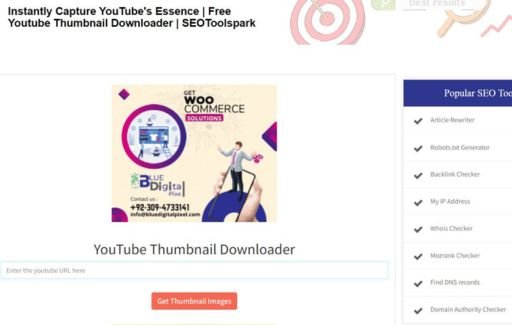
Once you have the URL, you can download the YouTube thumbnail image to your computer:
This will download the full-resolution thumbnail file to your computer.
In addition to getting thumbnails manually, there are APIs available to automate thumbnail downloads:
In addition to YouTube, other video platforms provide ways to download video thumbnails:
Most video services generate thumbnails that can be extracted in some way. Though formats and availability vary across platforms.

Instead of relying on a video platform's built-in thumbnails, you can extract and generate custom thumbnails from videos:
Many video downloader and converter tools have thumbnail extraction features:
This approach gives you more control over the thumbnail image result.
For coding projects, there are libraries to extract video frames programmatically:
For quick one-off thumbnail extraction, you can use online video converters:
Just upload your video and these tools will generate and let you download a custom thumbnail.
After downloading video thumbnails, you can embed them into your own content:
This improves user experience by showing a visual preview. Just be sure to provide attribution if repurposing thumbnails from other sources.
When downloading and repurposing YouTube thumbnails, be aware of copyright and fair use:
In general, limited thumbnail use for commentary purposes and inclusion in non-commercial projects is acceptable. But be sure to avoid mass scraping or duplication of thumbnails across your own commercial sites or apps.
If manually downloading thumbnails seems tedious, you can also use a YouTube thumbnail downloader to automate the process:
These tools will save you time extracting thumbnails from multiple YouTube videos. Just be aware of scraping limits and copyright considerations when downloading many thumbnails.
A: On your phone's YouTube app, open the video and tap the share button. Choose "Copy link" then tap "Copy image URL" to get the thumbnail URL. Paste this URL into a browser or image downloader app on your phone to save the thumbnail.
A: The default thumbnail is 720x720 pixels. Other sizes include 480x480 pixels (SD) and full resolution matching the video (Maxres).
A: Generally no, thumbnail downloading for personal or commentary use falls under fair use. But mass scraping or re-uploading many thumbnails may violate YouTube's terms.
A: No, you cannot use scraped YouTube thumbnails in commercial products like apps or sites. But you can save thumbnails for personal projects and noncommercial uses in most cases.
A: Some top YouTube thumbnail scraper tools include Snaptumbnails, GetYouTubeThumbnail, ThumbnailDown, and YouTube. These allow automated thumbnail downloading.
Getting thumbnails from YouTube and other videos is easy once you know where to find them. You can manually view and save thumbnail images or use APIs and tools to automate downloads.
Remember to provide attribution whenever repurposing thumbnails. And avoid mass, uncredited duplication of thumbnails. With these best practices in mind, extracting thumbnails provides a great way to improve your own content with rich video previews.