


A website can easily become outdated as web design trends and technologies rapidly advance. An outdated site can turn off modern visitors and cause you to lose customers. Here are 12 clear signs that your website urgently needs a face-lift, plus tips on how to modernize your online presence.
If your site has chunky fonts, cramped layouts, garish color schemes, and clunky navigation, it's likely a relic from the early days of the web. Few sites built before 2010 have stood the test of time aesthetically.
While retro web design can be fun, it usually doesn't convey professionalism and credibility. To stay competitive, you need a clean, uncluttered, mobile-friendly design.
Today, more than 60% of web traffic comes from mobile devices. If your site doesn't adapt to smaller screens, you're losing potential customers. Key signs your site isn't mobile-friendly:
To reach mobile users, your site needs a responsive design. You may also need to adjust page speeds and streamline navigation.
Research shows that 47% of visitors expect pages to load in 2 seconds or less. A sluggish site frustrates users, hurts SEO, and drives visitors away.
Test your homepage load time on both desktop and mobile. If it's over 2 seconds, optimization is needed. Common fixes include compressing images, using lighter web fonts, removing unnecessary plugins, and upgrading your hosting plan.
Does your site look like a cookie-cutter small business template? If so, an update could help your brand stand out.
Adding custom illustrations, photography, animations, or videos can make your design distinctive. Showcasing your unique personality and values through web content also helps differentiate your company.
Most browsers now label HTTP sites as “not secure” since they lack HTTPS encryption. Visitors expect sites to be secure these days.
Switching to HTTPS shows you value privacy and security. It also boosts SEO and prevents mixed content errors. Many hosts now make this change easy and affordable.
While links and images inevitably break over time, many outdated sites have no system in place to catch and fix these issues.
Before migrating your content to a new site, use a plagiarism checker to scan for any duplicated or copied text. Eliminating plagiarized content improves your site's overall quality and originality.
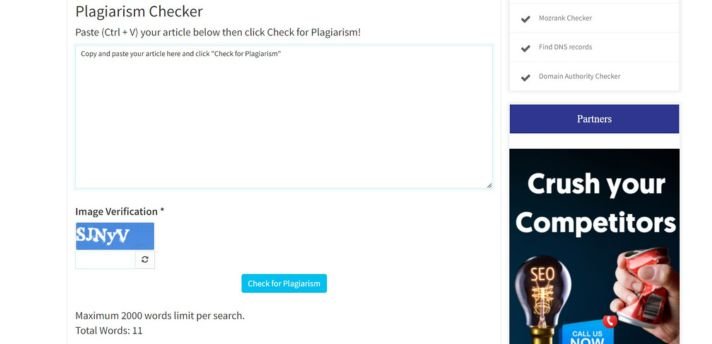
Broken elements frustrate visitors looking for information or products. They also drive down SEO rankings.
In the early 2000s, sites competed for attention with flashing banners, popovers, and intrusive marketing. Thankfully, attitudes have shifted.
Too many ads or obtrusive popups now drive visitors away rather than engage them. Streamlining your promotions section and using less invasive formats like content marketing and native ads can help modernize your approach.
You can use tools like WordCounter to scan your site content and ensure you don't have duplicated or plagiarized text. Unique content helps improve domain authority.
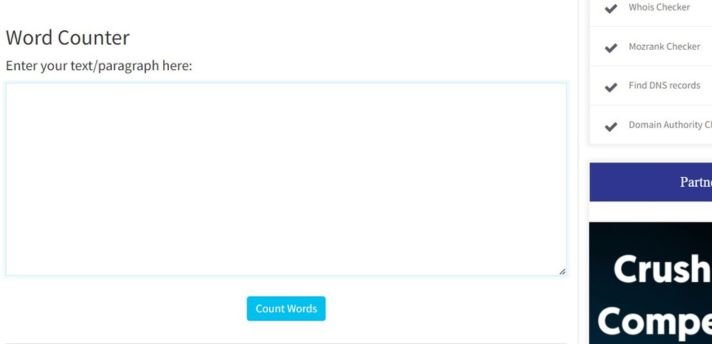
Voice search usage is booming. To show up in spoken queries, you need natural language and conversational words in titles, headers, URLs, and meta descriptions.
Ask yourself if your content reads fluently when spoken aloud. If not, rewrite it with voice search optimization in mind.
If your site runs on old platforms like Flash or FrontPage Extensions, you're missing out on modern web technologies. Difficult or expensive hosts can also impede changes.
Check your current domain authority and ranking with tools like SEOToolsPark’s DA Checker. This can give you a benchmark to improve upon with your redesigned site.
.jpg)
Switching to hosts like Squarespace, Wix, or WordPress.org makes refreshing your site vastly easier. Their integrated tools help build mobile-friendly, secure sites optimized for speed and SEO.
Early websites were often simple online brochures. Today, sites integrate blogs, email newsletters, and social media.
Adding a blog and email signup helps you regularly engage visitors and be found by search engines. You can offer subscribers special deals while gathering helpful data on your audience.
If your website only displays properly in old browsers like Internet Explorer, it's badly outdated.
Test that your site works in modern browsers like Chrome, Firefox, and Safari. If not, update any legacy code or plugins causing compatibility issues.
There's no set lifespan for a website design. But if yours hasn't been refreshed for 5+ years, your business may seem dusty compared to competitors.
Regularly updating your color scheme, layout, photos, and illustrations keeps your website looking fresh and appealing. Small tweaks every 6-12 months can modernize the design incrementally.
If your site shows multiple signs of being outdated, a complete redesign may be in order. Here are some tips for revamping your online presence:
With some strategic updates, you can evolve your website to meet modern expectations. This helps present your business as cutting-edge, establishes trust, and positions you for online growth.
A) Most websites should be refreshed every 3-5 years. Incremental updates every 6-12 months are also recommended to keep the design looking current.
A) Clear signs include slow load times, broken elements, excessive ads, outdated security, lack of mobile optimization, and dated design aesthetics.
A) Most likely yes. Outdated sites frustrate visitors and make businesses seem behind the times. This can directly reduce sales and revenue over time.
A) Costs vary widely based on the scope of changes needed. Small updates may cost a few hundred dollars. A full redesign often ranges from $2,000 to $15,000+.
A) You can use DIY site builders to refresh basic designs. But for substantial upgrades, hiring a professional web developer is usually worth the investment.
A) Typically 1-3 months for discovery, design, development, testing, and launch. Maintaining momentum is key to completing major redesigns.
Keeping your website up-to-date is crucial for engaging today's users and sustaining your online presence. By revitalizing your design periodically, you can maintain a competitive edge and continue growing your business.
A modern, user-friendly website is a must for today's businesses. If your site is showing signs of being outdated, taking steps to refresh the design, content, and technology will help you better connect with customers and keep pace with competitors.
With a revamped website that meets current expectations, you can build credibility, boost visibility, and foster ongoing growth.