

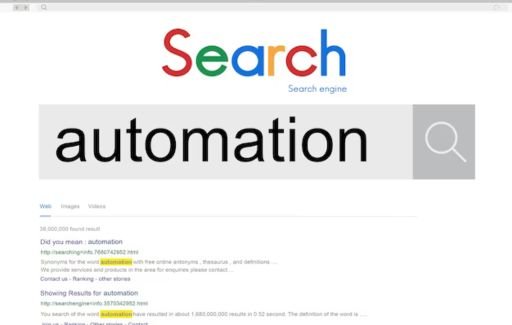
Search engine optimization (SEO) is crucial for improving your website's ranking and visibility in search results. One of the best ways to optimize your SEO is by using an SEO toolbar. SEO toolbars provide easy access to essential SEO tools that can analyze your web pages, highlight issues, and give competitive insights - all at the click of a button.
In this comprehensive guide, we'll explore the top SEO toolbars available for Google Chrome that you should consider using in 2023 to boost your SEO.
An SEO toolbar is an extension that you can add to your Chrome browser to support your search engine optimization efforts. The toolbar sits at the top of your browser window and gives you quick access to various SEO tools and metrics.
Here are some common features of SEO toolbars:
Using an SEO toolbar can streamline your optimization workflow and give valuable SEO insights as you browse different websites. Let's look at some of the top options.

One of the most popular SEO toolbars available is MozBar. MozBar is a free toolbar developed by the well-known SEO company Moz.
Some key features of MozBar include:
MozBar provides a wealth of SEO data at your fingertips as you browse websites. You can quickly size up the SEO strength of any page and spot optimization opportunities.
The mozbar extension works seamlessly in Chrome. You can keep the compact toolbar pinned to the browser window, or easily drag it off to the side when you need more space.
Adding MozBar to Chrome is simple:
And that's it! The Mozbar plugin install takes less than a minute. Now the powerful SEO toolbar will be available each time you open Chrome.
Let's look at some of the most useful tools and metrics available in MozBar:
The wide array of SEO tools available from the Mozbar extension makes it invaluable for SEO professionals, agencies, and businesses looking to improve website optimization.
While MozBar is arguably the most popular SEO toolbar, there are a few other good options to consider as well:
SEMrush is another top SEO and marketing toolbar for Chrome.
Some key features include:
SEMrush is best suited for serious SEO analysts willing to invest in a paid SEMrush account to unlock its full capabilities. It provides extensive competitive intelligence and site auditing.
UberSuggest is a free SEO and keyword research toolbar from Neil Patel.
Key features:
UberSuggest is ideal for anyone looking for an SEO toolbar focused specifically on keyword research and rank tracking. The suggestions can help find long-tail variations and improve keyword targeting.
The Alexa Traffic Rank extension displays the global Alexa rank for any site you visit.
Key features:
While very simple, Alexa rankings can provide a snapshot of site visibility and SEO strength. It's a handy baseline metric accessible right from the browser toolbar.
SEO Minion is a freemium toolbar targeted at technical SEO.
Key features:
SEO Minion goes beyond typical SEO toolbar features to focus on technical site health and security. This makes it useful for web developers and advanced SEO analysts.
Sitebulb offers automated website auditing and competitive analysis.
Key features:
Sitebulb provides comprehensive at-a-glance auditing, although the free plan is limited. The paid plans unlock more robust competitive intelligence.
Serpstat focuses heavily on rank tracking and keyword research.
Key features:
Serpstat provides excellent rank tracking and keyword intelligence. However, it lacks some technical/on-page auditing capabilities.
MetricSpot is an SEO and marketing toolbar focused on social media and backlinks.
Key features:
MetricSpot combines SEO with social metrics to provide greater insight for digital marketing campaigns. However, it lacks some on-page and keyword tools.
SEOquake provides an extensive suite of SEO tools accessible through the SEO tool browser bar.
Key features:
SEOquake is one of the most comprehensive toolbars available. The wide range of SEO, social, and marketing analytics makes it useful for full digital audits.
Mangools offers an SEO and rank tracker toolbar.
Key features:
Mangools is designed specifically for rank tracking and monitoring keyword performance over time. It lacks some of the larger SEO audit features.
Traffic Travis is a freemium SEO toolbar with rank tracking and site auditing.
Key features:
Traffic Travis offers a solid range of essential SEO analytics. The rank tracking and history stands out as useful feature for monitoring performance.

The best SEO toolbar for you depends on your specific needs and goals:
Take some time to review the key features and tools of each toolbar above. Look for ones that offer the specific SEO analytics you need in your workflow.
Most of the top toolbars have free versions, allowing you to test them out before upgrading to paid plans. Install a couple that pique your interest to see which one feels best.
The right SEO toolbar can provide invaluable optimization insights as you browse competitor sites or analyze your own pages. Adding one to your Chrome browser helps unlock SEO data that can significantly boost your efforts.
Rather than choosing just one toolbar, many SEO experts recommend combining multiple options to get the full spectrum of features.
For example, MozBar may be your primary toolbar for page analysis and metrics. But you can also add Alexa Rank, UberSuggest, and Serpstat to get additional keyword, rank tracking, and traffic data.
Most allow the toolbars to be minimized or dragged to the side of your browser window. This lets you enable several add-ons to create a robust SEO toolkit within Chrome.
Just be wary of cluttering the interface too much or it may impact the browsing experience. Find a balance that provides useful data at a glance without overcrowding the toolbar area.
Once you've installed your chosen SEO toolbar, make sure you're optimizing your use of it:
The more you use your chosen SEO toolbars, the more powerful they become. Incorporate them into your daily workflow to maximize the SEO value they provide.
A: An SEO toolbar is a browser extension that provides quick access to various SEO tools and metrics to help optimize websites. Features may include site audits, rank tracking, keyword research, page analysis, and more.
A: Many SEO toolbars offer free versions with basic functionality. Paid upgrades typically provide more robust features and analytics. However, there are some very powerful free SEO toolbars like MozBar and UberSuggest.
A: MozBar is generally considered the leading all-around SEO toolbar. However, the "best" one depends on your specific needs. SEMrush is great for competitive insights, UberSuggest for keyword research, etc. Most serious SEOs use a combination.
A: Many SEO toolbars are available across different browsers. For example, MozBar is available for Chrome, Firefox, Edge, and Safari. Check each toolbar's homepage to see which browser extensions are supported.
A: Minimally, if at all. The toolbars only engage when you actively click on them, so they won't be dragging down performance as you browse regularly. Just be wary of installing too many extensions that could clutter the interface.
A: Some SEO toolbars like MozBar are available as mobile browser extensions, allowing you to access the same SEO data on smartphones and tablets while browsing sites. This is useful for checking metrics across desktop and mobile.
Installing a high-quality SEO toolbar like MozBar into your Chrome browser is one of the best and easiest ways to enhance your optimization efforts.
The Mozbar extension, SEO toolbar, SEO toolbar chrome, Mozbar plugin, and other add-ons provide immediate access to critical SEO metrics, audits, and insights as you browse websites. This enables more informed optimization decisions.
Hopefully, this guide has helped showcase the wide range of excellent SEO toolbars available today. Find the right one(s) for your specific needs, install them in Chrome, and watch your SEO workflow transform.
The convenience of having SEO tools and data at your fingertips can take your optimization game to new heights. So start browsing empowered, not just searching!